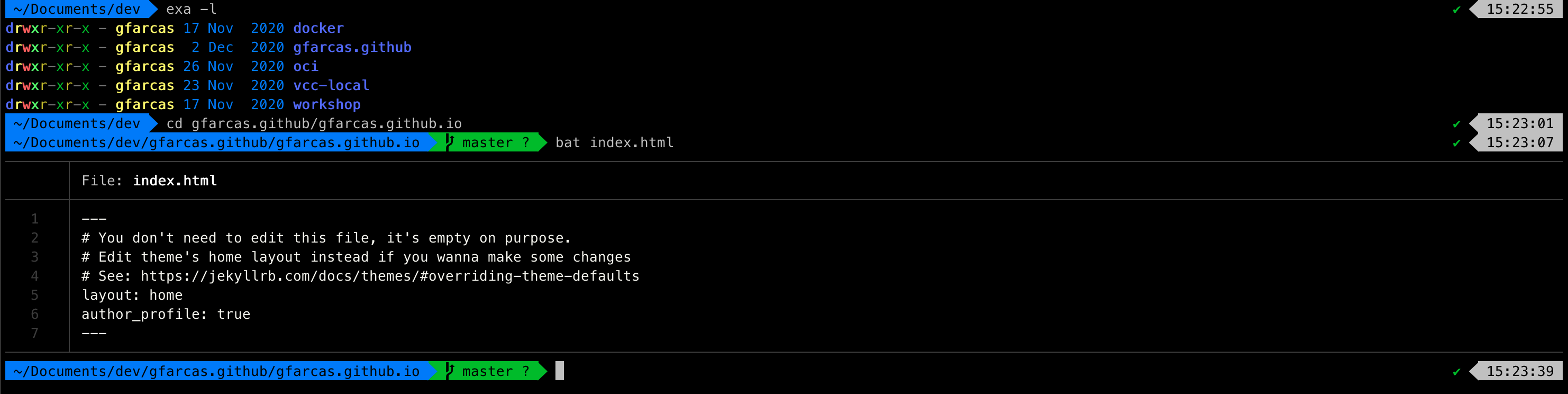Beautiful Terminal Windows
Who said terminals need to be monochrome? Follow this guide for a fancy colorful terminal and some modern alternatives to common utilities
Start with the terminal
In order to have the above terminal prompt, we need to install the zsh shell and then install the Powerlevel9k
Install zsh:
sudo yum install zsh
Install the Powerlevel9k theme:
git clone https://github.com/bhilburn/powerlevel9k.git ~/powerlevel9k
echo 'source ~/powerlevel9k/powerlevel9k.zsh-theme' >> ~/.zshrc
Run zsh shell by typing zsh and enter and voila! You have a fancy new terminal!
The modern alternative of ls is exa

You cand find the instalation instructions at exa GitHub page
A cat clone with wings, bat
You cand find the instalation instructions at bat GitHub page